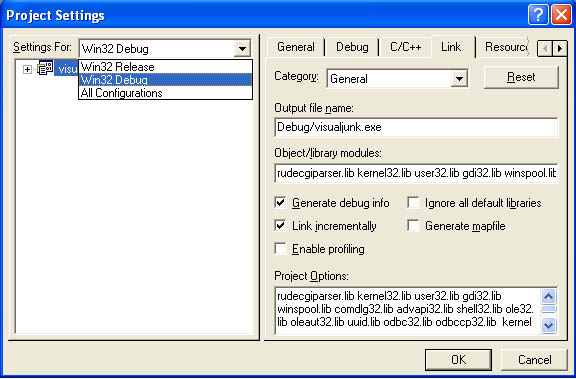Linux i386 (eg. RedHat/Fedora)
>g++ someprogram.cpp -lrudecgi
OR if you installed in your home directory
>g++ someprogram.cpp /path/to/librudecgi.a
Borland Bcc32 (command line)
>bcc32 someprogram.cpp rudecgi.lib**
Borland CBuilder5 (GUI)
In order to compile programs that use the CGIParser
library, you need to add the library to the project.
- From the Project menu, select "Add to Project..."
(Figure 1)
- In the Add to Project Dialog, set the "Files
of Type" selection to Library File (.lib)
(Figure 2)
- Navigate to the directory where the rudeconfig libraries
are located*
(Figure 3)
- Select rudecgiparser-cb.lib (Figure 4)**
- Click the "Open" button to finish
adding the file.
- Compile your program as usual (Figure 5)
*
The location of the rudecgiparser-cb.lib file depends
on where you installed it. If you followed the installation
instructions for borland, it will be in Borland's
lib directory. If you used the Quick-N-Dirty installation,
then the library file is probably in the same directory
as your program's source code.
** rudecgiparser.lib
is used when compiling from the command line, rudecgiparser-cb.lib
is used when using CBuilder's GUI interface.

Figure
1

Figure
2

Figure
3

Figure
4

Figure
5
Visual Studio 6 (C++)
- Include the header file as shown below:
#include <rude/cgiparser.h>
- To link to the library, you will need to add the
library to project:
- From the Project menu, select "Settings"
(Figure 6)
- In the Settings Dialogue, Select the link tab, then
select the "General" category (Figure
7)
- Select the settings for Win32 Release (Figure 8)
- Add "rudecgiparser.lib" to the
list of Object/Library modules (Figure 9)
- Select the settings for Win32 Debug (Figure 10)
- Add "rudecgiparser-debug.lib" to
the list of Object/Library modules (Figure
11)
Advanced
Hints for Visual C++
Visual
Studio has several run-time libraries that are used
in certain circumstances. If you get errors related
to the runtime library in use, you may be using the
wrong rudecgiparser library. If you need to know for
certain which rudecgiparser library to use for your
current configuration, then you need to know what run-time
library you are currently compiling against. Follow
these steps:
- Click on the Project menu
- Click Settings...
- Click on the C/C++ tab
- Select the category "Code Generation"
- Look at the section titled "Use run time library"
- Whatever run-time library is selected determines
which rudecgiparser library to use (see the chart
below)
| Run Time Library |
RudeCGIParser library |
| Single-Threaded |
rudecgiparser.lib |
| Multithreaded |
rudecgiparser-mt.lib |
| Multithreaded DLL |
rudecgiparser-dll.lib |
| Debug Single-Threaded |
rudecgiparser-debug.lib |
| Debug Multithreaded |
rudecgiparser-mt-debug.lib |
| Debug Multithreaded DLL |
rudecgiparser-dll-debug.lib |

Figure
6

Figure
7

Figure
8

Figure
9
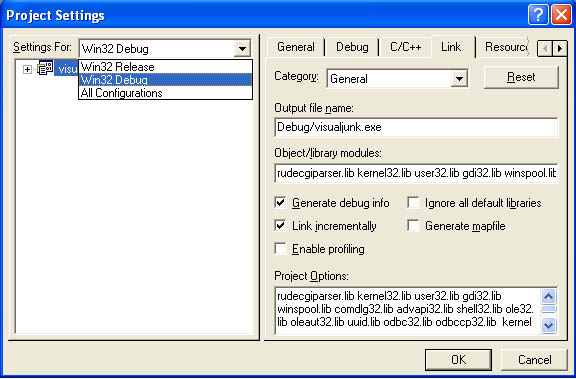
Figure
10

Figure
11
|